Question for PW 3.0: How do I include an image within my post ?
4 simple steps:
Step 1:
Once you are on the “Post a New Topic” page, click on the paper clip button.
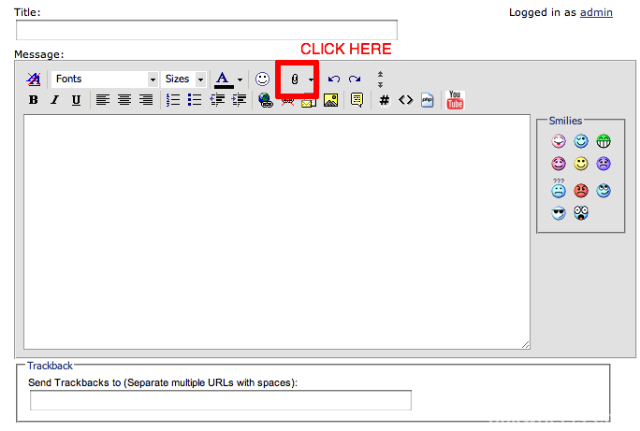
OR just scroll down to the Additional options section and click a button called “Manage Attachments”.
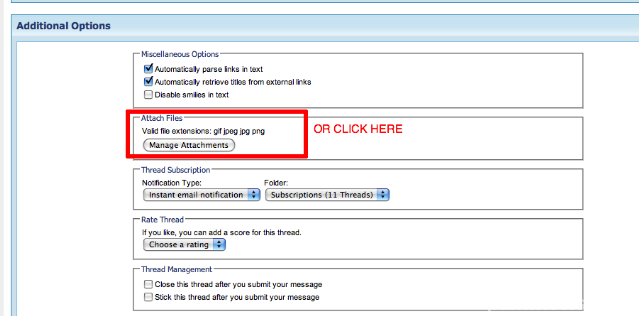
Step 2
A small window will open with five fields for image uploading:
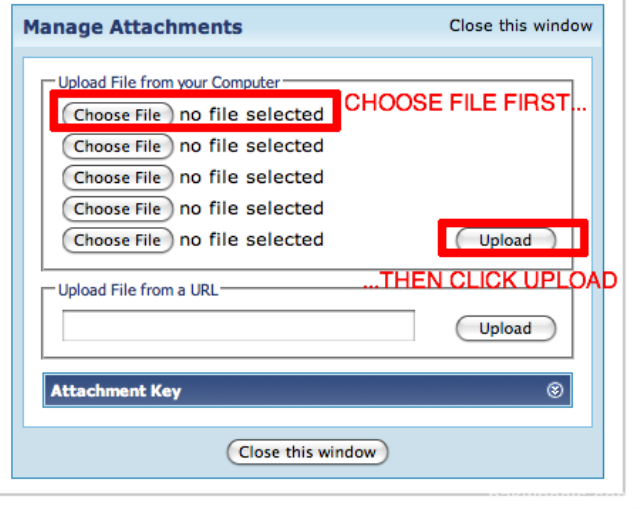
Click “Choose File” and select the desired image from your file system.
Step 3:
Once you have selected all your files, click on Upload. A message will appear saying “Uploading files”.

Step 4
Once the upload is finished, the image links will be automatically pasted in your post editor:

Now, press submit on the post and walah !

Question for PW 3.0: How do I embed a video?
Step 1
Paste the Youtube URL in the editor.
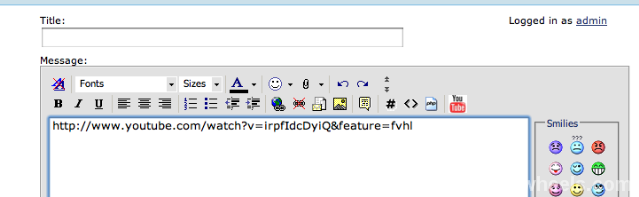
Step 2
Select the link that you just pasted and then press the youtube icon in the editor.

The URL will be surrounded by youtube tags like so:
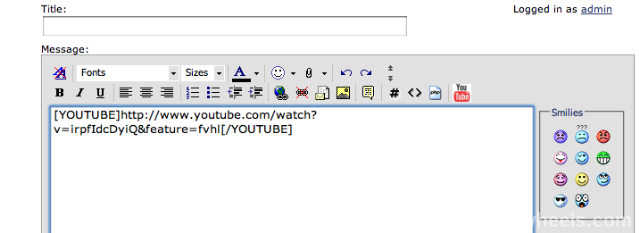
That’s it! Press Submit and the video will be embedded:
