"Thread Moderator"-
If a member is moved in this group, he will be able to "Close" his topic/s and delete off topic replies of other members from his thread.
To close a thread.

To delete off topic reply/s
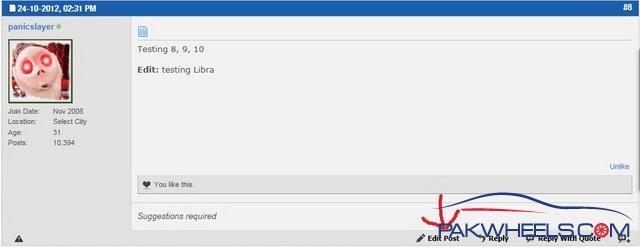
Follow 1.. 2... 3... (click on 1, 2 and 3 will be visible)
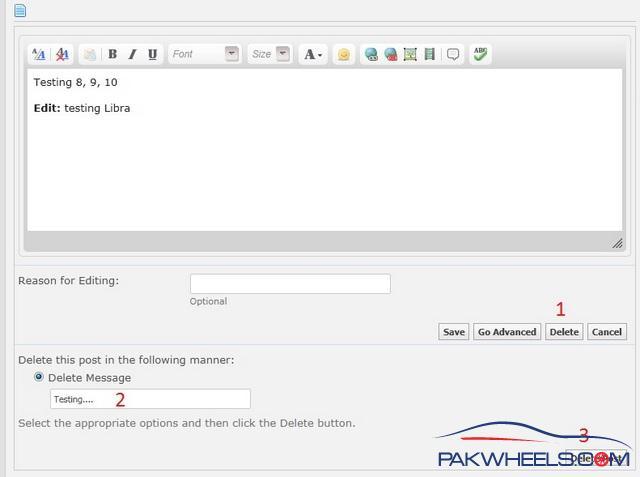
For those who cant see the images, follow these instructions.
Closing Thread
-
Under the name of your thread, you will get "Administrative" Drop down menu. Click this and Select "Close Thread"
A button "Edit post" will appear under every post in a thread (will only be visible to thread poster). Click it.
- Press "Delete" Button.
- Under the heading "Delete this post in following manner:" Select "Delete" and enter the reason of deletion below it.
- Press "Delete Post" Button.
Don't try to edit a member's reply, if you do, you will be out of this group.
Members of Thread Moderator Group....
All those who apply for this group will get the power to moderate specific threads, but if the member posts inappropriate replies in other member's topics, he/she will be sent to ICU, and/or if there are any other egregious errors of judgement, they will be blocked. Please note that minor comments, such as those on pricing (too expensive, too high etc.) in a For Sale thread, should be tolerated without exception.