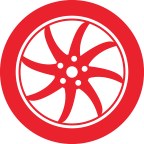Login and Member Registration problems
Used Car Ads Issues
Member Rides Issues
Forum Issues
Miscellaneuos
If you still have questions, then please contact PakWheels staff at the following address: [email protected].
Login and member account questions:
If you have signed up for an account at PakWheels but did not receive the activation e-mail:
Back To Top
I have a new email address and I forgot my password
If you have forgotten your password on PakWheels:
- Go to the Login page by clicking on the ‘Sign In’ link on the top right of the Home Page.
- Click on the ‘Forgot Password’ link below the ‘Submit’ button.
- Type in your email address OR username and click Submit.
- You will be sent a password reset URL in your e-mail. Click on that.
- A form asking your new password will open up in your browser.
- Type in your new password (and re-confirm it) and press Submit.
- Your password will be reset and you will be logged into PakWheels.com.
Back To Top
Used Car Ads Issues
How do I post an ad for my car?
Here’s how you can post an ad:
- Sign in to PakWheels (Sign up first if you haven’t done so).
- Click on the ‘Sell your Car’ quick link on the home page
OR click the Used Cars tab and then the ‘Sell your car’ sub-menu link.
- Fill up the form that opens up and press submit.
- Your Ad will be submitted to the admin staff for approval. Once you get a confirmation email, you will be able to see your ad in the search listings.
Back To Top
I got an email saying my used car ad was rejected. Why?
Your ad could was rejected due to one or more of the following reasons:
- You did not provide complete/correct details for your car.
- We found pictures or comments regarding your vehicle that violated our terms of services.
- We tried to call you to verify the authenticity of the ad but were not able to reach you.
Back To Top
I don’t want to sell my car anymore. How do I close my ad?
Here’s how you close an ad:
- Sign in to PakWheels.
- Click on the ‘Used Cars’ tab. Then, click on the ‘My Ads’ tab in the sub-menu.
- Find the car ad you want to close in the listings.
- Click on the ‘Close’ link for that ad.
- The page will refresh with the status of your ad changed to ‘Close’. Now, your ad won’t show up on the active search listing unless you choose to ‘re-open’ it later on.
Back To Top
My Ad got expired. How do I reopen it on PakWheels?
This is how you reopen your ad:
- Sign in to PakWheels.
- Click on the Used Cars tab. Then, click on the ‘My Ads’ tab in the sub-menu.
- Find the car ad you want to re-open in the search listings.
- Click on the ‘Open’ link for that ad.
- Your ad will be submitted to our admin staff for approval.
- Once your ad is approved, you will receive a confirmation email after which you can see your ad again in the Used Car search listings.
Back To Top
Will my email be displayed when I’m selling a car?
No, your email will not be exposed to anyone. Interested buyers will enter the message they want to send you and we will simply forward that to you keeping your email address hidden from them. But in case you receive some spam, you will always have an option in the email to report the abuse and PakWheels will take care of it.
Back To Top
How do I know these ads are genuine?
PakWheels makes a lot of effort to keep the ad data clean. All used car ads go through an approval process, in which our staff examines the content of each ad to see if all the details are in order. Also, after the ads are posted up on PakWheels, first-time sellers are contacted by phone and our admin staff verifies that the car ad details they provided are proper and genuine.
Back To Top
How do I perform an open-ended search say, e.g. if I want to search for cars worth less than 2 lacs or if I want to search for cars with a year model later than 2000 ?
To search for cars less than 2 lacs, simply click on the Used Cars Tab and in the budget drop downs on the search panel, select 'Any' to '200,000'. Then, click 'Submit'.
To search for cars with a model later than 2000, click on the Used Cars tab and select '2000' to 'Any' in the year-range drop downs on the search panel. Then, click 'Submit'.
Back To Top
How do I search through expired Ads?
Here's how you search through expired ads:
- Click on the Used Cars Tab.
- Click on the 'Advanced Search' link next to the submit button on the search panel.
- Search results will appear with active ads selected by default. On the Refine panel on the left, click the red cross next to link reading 'Active'.
- The page will refresh and now show search results including both active and expired ads. In case you wish to see just expired ads, click the 'Expired' link on the left 'Refine' panel and the results will be filtered accordingly.
Back To Top
Member Rides Issues
How do I submit my ride on PakWheels?
Here’s how you post a Ride:
- Sign into PakWheels.
- Click on the ‘Member Rides’ tab and then click on the ‘Add your ride’ link in the sub-menu.
- Fill up the form that opens up and press Submit.
- Then, our admin staff will review your Ride for inconsistencies and appropriateness. Once it is approved, you will get a confirmation email after which you will be able to see your Ride in search listings.
Back To Top
I got an email saying my Ride submission was rejected. Why?
Following are some reasons why your Ride could have been rejected:
- You did not provide complete/correct details for your car.
- You did not upload real pictures of your car. We do not accept catalogue or brochure picture for member rides.
- We found the comments regarding your ride against our terms of service.
Back To Top
Can I submit a motorcycle as a Ride?
Yes, you can. When filling out the ‘Add your Ride’ form, simply select ‘MotorCycle’ as the Car Make and ‘Any Model’ in the Car Model field. You can mention more details about the motorcycle in the text areas for the ‘extras’.
Back To Top
Forum Issues
What kind of images can I upload on forum posts?
The image formats that we accept are JPEG, PNG and GIF.
Back To Top
How do I upload an avatar?
Here’s how you upload an avatar:
- Sign into PakWheels.
- Click on the ‘Edit Profile’ link on the right under the Profile heading.
- Here you will see an option to upload an avatar. Click ‘Browse’ and select an image file (It needs to be JPEG, PNG or GIF – other formats won’t work).
Back To Top
My avatar is a GIF animation. Will it work?
No problem. Your animated-GIF avatars will work.
Back To Top
My forum topic has been moved/deleted. Why could this be so?
Your topic could have been deleted/moved because:
- The content of your topic was against our terms of service (spam, explicit content etc.)
- The content of your topic indicated to the mods that it belonged to some other category, thus, was moved to the right section.
Back To Top
If I'm viewing a lengthy forum thread, how do I jump to a 'specific' page?
On the forums thread page, scroll down to the pagination links and click on the label reading 'Page x of y' (like Page 3 of 40). A pop-up will appear with a text box where you can enter the page number you want to jump to. Type in the page number, click 'submit' and the appropriate page will be displayed.
Back To Top
Miscellaneous
How do I write a review for a car?
Here’s how you write a review:
- Sign into PakWheels.
- Click on the ‘New Cars’ tab and then click on the ‘Reviews’ sub-menu link.
- Click on the ‘Write a Review’ buttom (red).
- Fill out the form that opens and press Submit.
Back To Top
How do I edit my profile?
This is what you do:
- Sign into Pakwheels.
- Click on the ‘My PakWheels’ tab on the right and you should see the ‘Edit Profile’ link under the Profile heading.
Back To Top
More