Read And Find Out How To Online Verify Auction Sheet Of Your Imported Japanese Car
Auction sheet verification has been a hot topic since cases of auction sheet fabrication started to surface in abundance. Car dealers tend to replicate auction sheets to hide the original condition of their cars to demand high selling price. In such cases, the verification of auction sheet becomes a necessary job. In my previous article in car import guide, I tried to explain what exactly auction grade on the auction sheet means. For a better understanding of auction sheet and auction sheet grades, you can refer to our articles i.e. “Japanese Car Auction Sheet Explained” and “Here Is What Your Japan Import Car’s Auction Sheet Grades Mean in Pakistan”. Let’s now get started with the process of auction sheet verification.
Click here for Car Import Section
Click here for Auction Sheet Verification Section
First of all, you need to know that how auction sheets are verified. When a car comes to the auction house, all its necessary details like manufacturer, make and model, chassis number and lot number are recorded in the Japan servers for auctioned cars. To verify your auction sheet, all you need is the access to those servers through a some website, chassis number of the car and lot number (on the top left corner of your auction sheet) of the car. Let me show you how it is done.
There is a Russian website through which you can verify your auction sheet by entering the required details.
Enter this website and you will see a page as shown below:
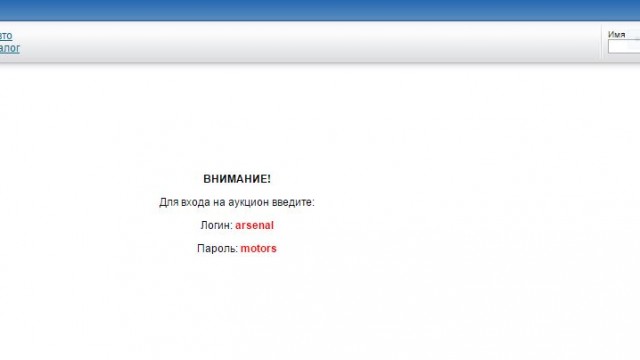
This page is currently in the Russian language. Select ‘eng’ (English) from the top right corner of the page. Enter ‘arsenal’ in the name text field and ‘motors’ in the password text field and click sign-in.
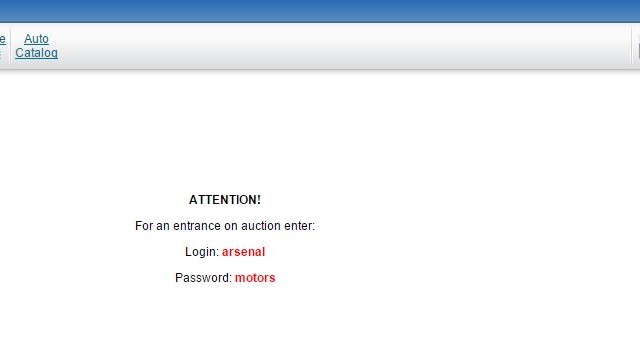
You will be directed to a page shown below:
Select ‘Japanese Auto Auctions Sold Prices’ from the top bar. And the next page would ask you to fill in the required details.
Let’s say I select “DAIHATSU’ as maker with the model ‘Daihatsu Mira ES’. Select ‘All lots’ in the results text field and check all the check boxes as done in the screenshot below. Enter chassis number and bid number (LOT number) of the car. In case you don’t know the date of auction for your vehicle, select all months from January to December with the year as that of import year.
Click Search.
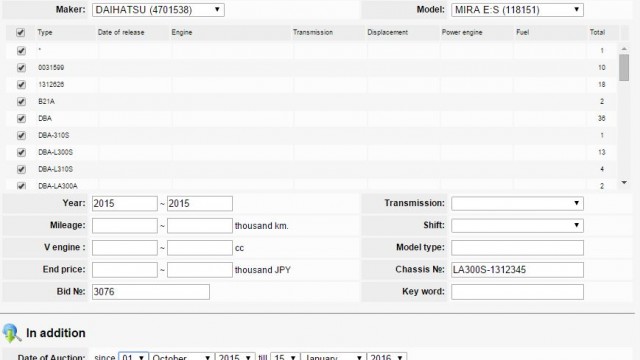
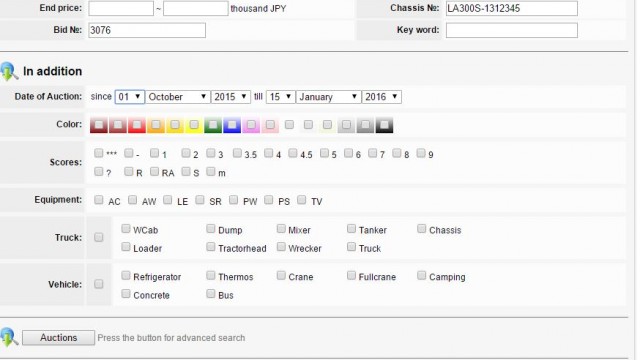
As this website is not very well maintained and accurate in making searches, there are good chances that you will find no result of your searches and a similar page will be displayed:
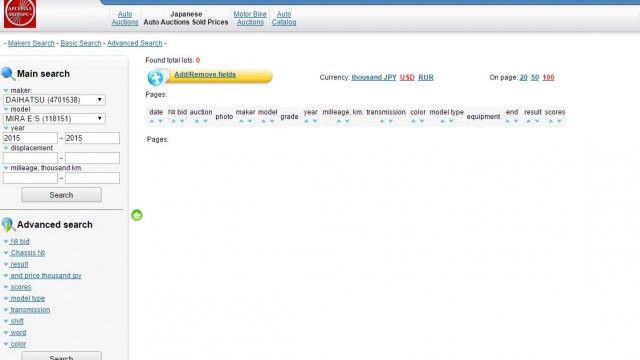
In that case, try entering some of the details while omitting the rest of them. Let’s enter the Bid number (lot number) and omit the chassis number for a moment. Now the search result displays two Daihatsu Mira cars of the same lot:
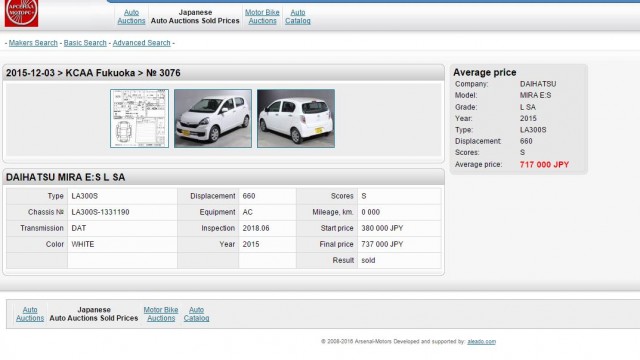
Here I click the auction sheet of the selected car. And here’s the original auction sheet that we were looking for:
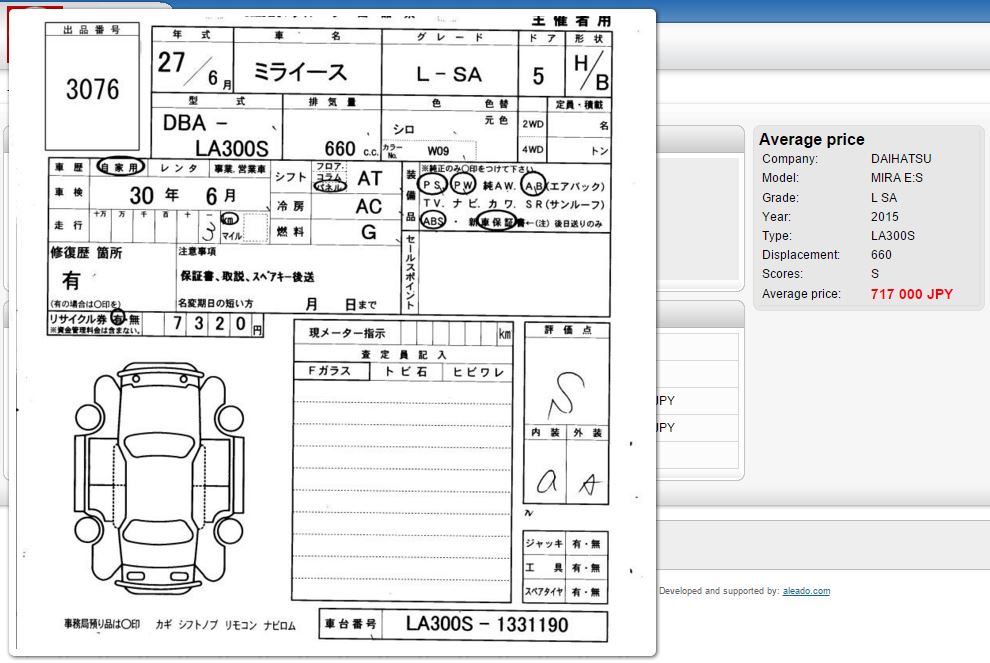
It’s quite easy and simple. It is strongly recommended to request the auction sheet before a car from a car dealer for verification. Stay tuned for more useful information in the car import guide.


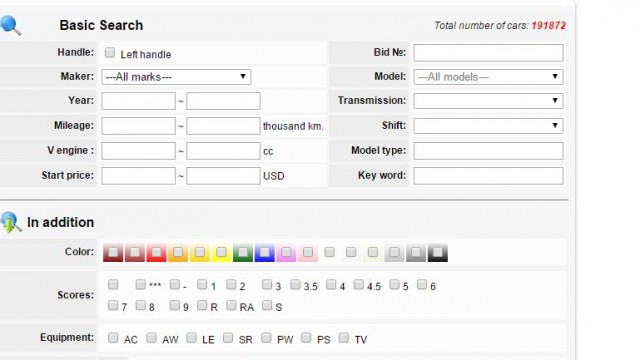
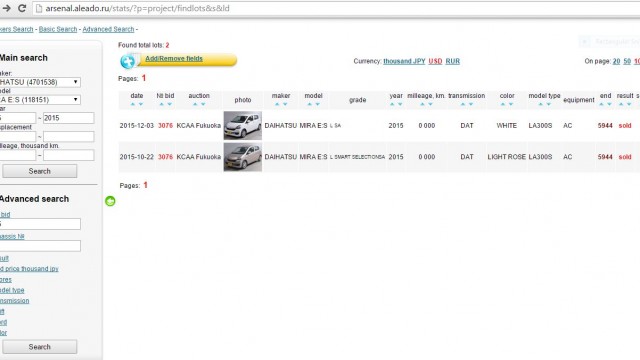

Excellent information. well done.
The login and password you have provided are not working. Kindly review.
Nice. Its one way to cross check. what other things should be considered before buying an imported vehicle?
First select the language to ‘eng’ from the top right corner of the page. And then use ‘arsenal’ as name and ‘motors’ as password. Click Sign in..!
Thank you.
Apparently they only show cars which have been auctioned over the last three months. Nothing before that. Any way of getting that information?
the above mentioned password is not working
I have followed these procedure…. getting following error
username/password credentials do not work. Moreover, if you register on the site and search for the auction sheet, they don’t display the auction sheet. They only display a cut part of the sheet and ask you to pay certain amount of money to view the full auction sheet
Hi, can anyone help me in verifying this auction sheet https://uploads.disquscdn.com/images/df4ad7110b9c89845f8338c5b4fe653e61d86edfbaefd006c99716e581d6586d.jpg
Assalam-o-Alaikum
Auction sheet is locked…paid service required to unlock the sheet.
Whatsapp at 0345-8220096 for further details.
Aqua 2014 model wine color
Ok will contact you
sir plz verify this auction sheet report plz help someone
https://uploads.disquscdn.com/images/2c670b2a3d0cb8d55e082cc7d32aed25a8a00fb66768f08a4b146ca760590e9a.jpg
Assalam-o-Alaikum
Auction sheet is locked…paid service required to unlock the sheet.
Whatsapp at 0345-8220096 for further details.
Alto eco idle version
Bro plz check auction sheet
Chassis no HA35S-174730
Make alto eco
2014 white
kindly Verify the Auction sheet for Mira 2014 blue
Lot # 1356
Chasis # LA300S0 – 1248382
. To verify your auction sheet, all you need is the access to those servers through a some website, chassis number of the car and lot number (on the top left corner of your auction sheet) of the car. Let me show you how it is done.
Verify Japanese Cars Auction sheet
Whats app 0320-0222232
If you want to get the original auction sheet from Japan (Model 2010 onwards any make) to confirm and verify original mileage and body condition, then whatsapp 0321-4495779 for further details.
Verify Japanese cars Auction Sheets 03200222232